To install Google Earth in Ubuntu

![]() This tutorial is made for those who want or need Google Earth in Ubuntu. As we know Ubuntu does't have good compatibility with other programs, but not with Google Earth.
This tutorial is made for those who want or need Google Earth in Ubuntu. As we know Ubuntu does't have good compatibility with other programs, but not with Google Earth.
Original en Español (this news in spanish)![]()
Special thanks to Th3 N4x0x for his help translating this tutorial.
Besides of learning to install Google Earth, the beginners will notice the way the .bin programs are installed. Many of us once said "I have to install it?" Well, now you'll realize that it is required and is really easy.
Minimum Requirements
- CPU: Intell Pentium 3 or equivalent, 500MHz
- RAM: 128Mb
- Hard Disk: 400MB free space
- Graphics card: 16Mb memory, 3D aceleration
- Resolution: 1024 x 68 pixels with high depth of color (16bit)
- Internet: 128kbps
What to do?
First you must download the Google Earth install program, you can do it for free here.
Then do the next:
- Go to PC/file system/home/user name/ (Put the file here)
Rename it easily. Eg. "Google" or leave it as it is
- Now go to the .bin file and look for it's properties, leave the three options in read and write, and check the box in execution.
It must be like this:
This is a interesting part, go to "accessories" in the Windows panel, open Ubuntu as terminal and write the next:
- sudo ./file name .bin
Note: Leave a space between "sudo" and" ./"
It must look like this:
- This step is easy, the terminal should have opened the .bin file The Google Earth's install window shoul appear . Selec start and in about 10 seconds you'll have Google Earth ready.
- At the end you must have a screen like this:
- After selecting start you'll have installed Google Earth!
This tutorial serves as a basis for installing .bin files, so common in Ubuntu, but of course changing the respective directions in terminal.
Anuncios Google
- Inicie sesión o regístrese para enviar comentarios
- 10080 lecturas

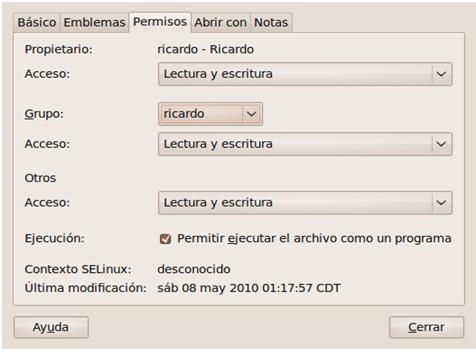
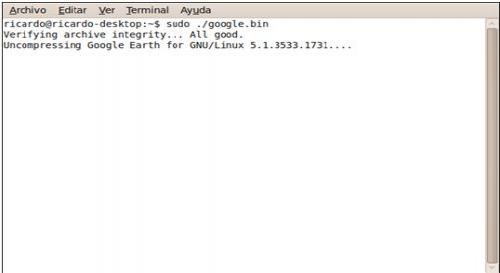

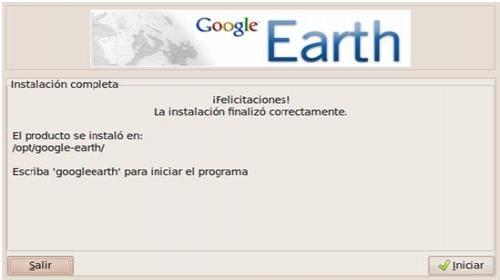
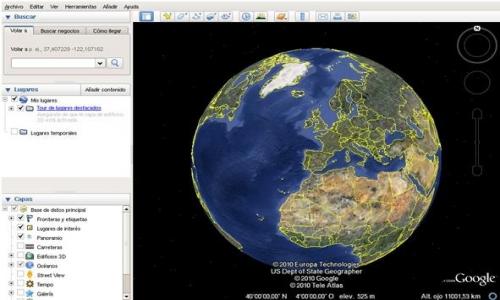
Comentarios
My signature
cheer this new XD
Anyway... I think it has translation errors, and the screenshots must be in English too!!
Greetings
Amm
"Translation errors" its really a short way of describing this...
Jeje/Hehe
Yo le intenté meter mano para salucionar unas cosas, pero si no se reescribe nunca estará perfecto. De cualquier manera, aunque no concuerdo del todo con la idea, la traducción y la idea tiene su mérito.
...
I tried to fix some issues, however, if it is not re-written it will never be perfect. Anyways, although I do not agree at all with this idea, the translation and the idea are still worthy.
O.o
yay, what I said... O.o